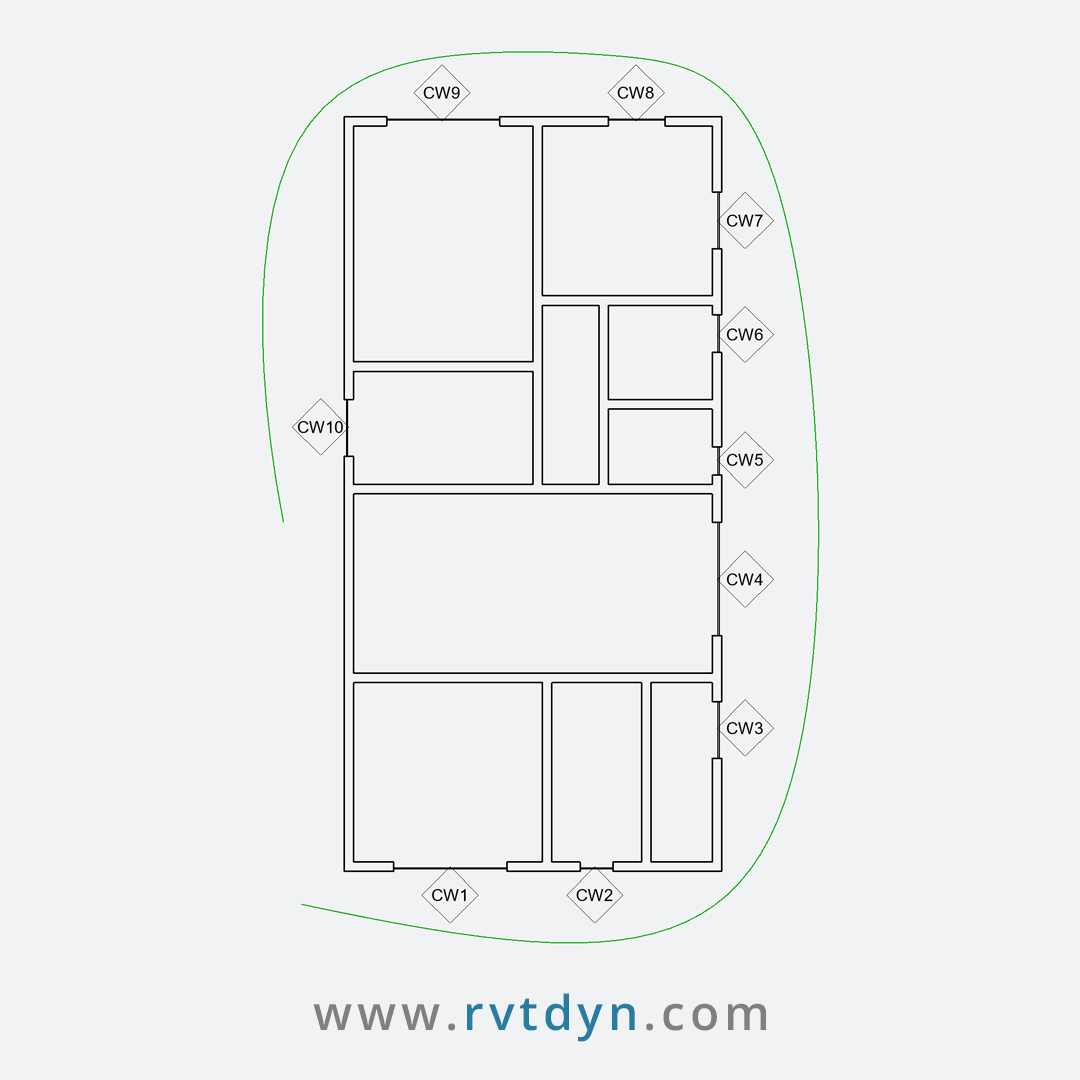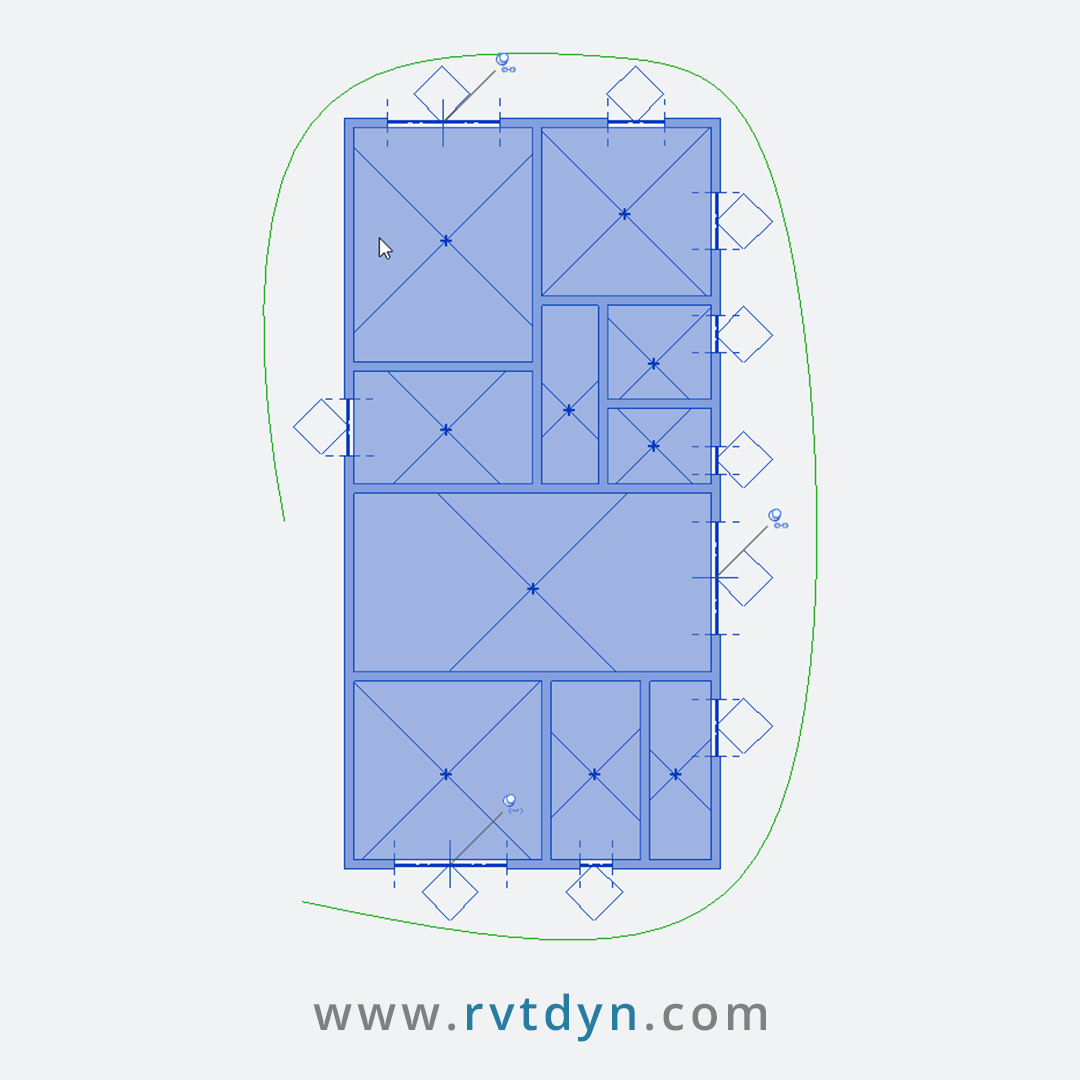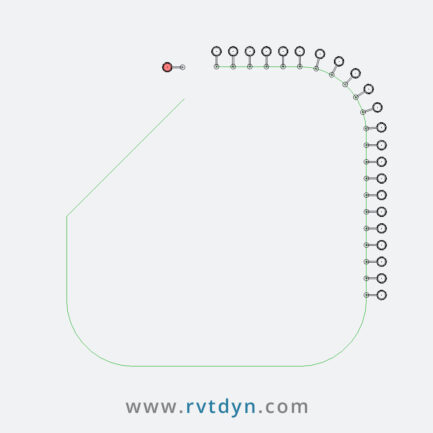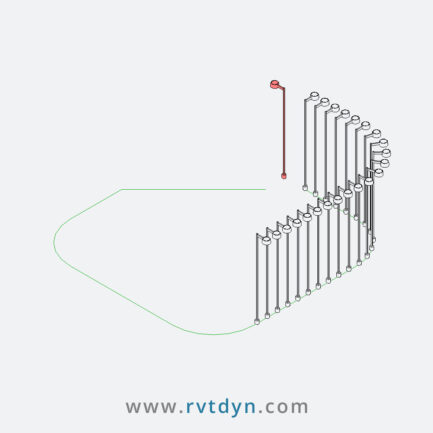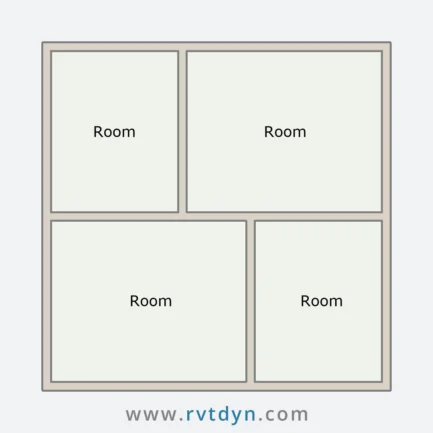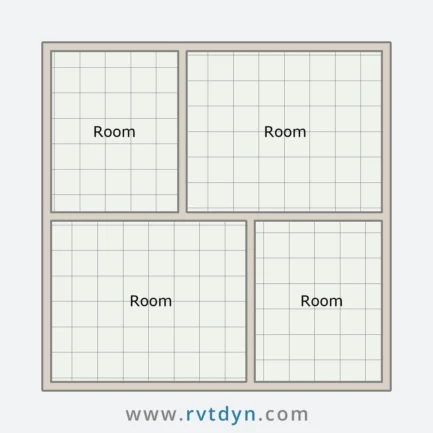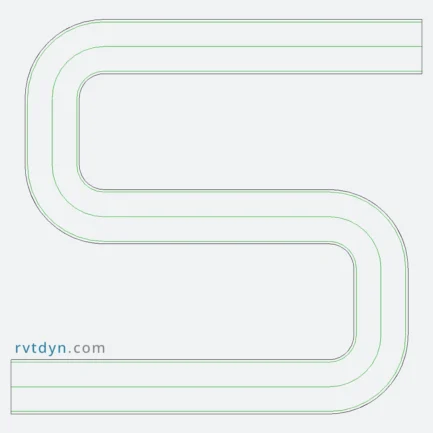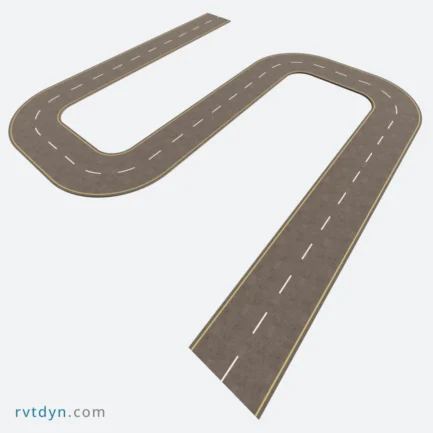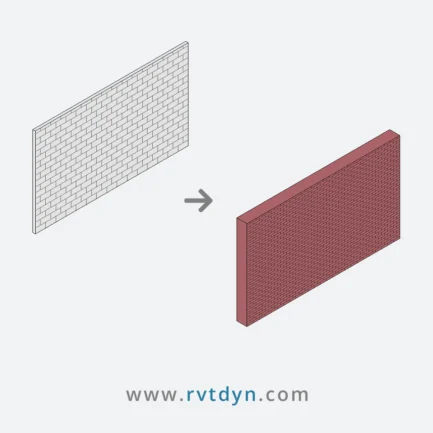⚡ Renumber Selected Curtain Walls Based on a Nearby Spline – Smart Revit Dynamo Script
Do you need to renumber selected curtain walls in Revit efficiently?
Manually updating curtain wall tags can be slow and error-prone — but this Dynamo script changes that.
It allows you to renumber selected curtain walls intelligently by calculating their nearest point along a spline you draw. The numbering then follows the spline’s direction, creating a logical, clean order — perfect for façade layout and documentation.
Whether you’re managing complex elevations, scheduling elements, or improving BIM workflows, this tool is your go-to solution to renumber selected curtain walls with speed and accuracy
🎯 Why You Need This Script:
- 🧠 Smart Ordering – Renumbers your selected curtain walls based on the position of their closest point along the spline’s path.
- ⏱️ Time Saver – Forget manual renumbering one by one — do it all with just a few clicks.
- 🎯 Precision-Based – Uses spatial logic for clean, predictable numbering results.
- 🖱️ Full Control – You choose which curtain walls to renumber and which spline to follow.
- 🧰 Dynamo 2.1+ Compatible.
🚀 Use Cases:
- Architectural façade coordination
- Documentation and tag organization
- Curtain wall scheduling
🧩 Need Help or More Options:
📩 Having trouble using this script? Contact us anytime — we’re happy to help!
🛠️ Need a specific Dynamo script? We also offer custom Dynamo scripting tailored to your project needs.
🔍 Looking for more scripts? Browse our full collection of Dynamo Scripts and boost your Revit workflow.