 Renumber Selected Rooms Based on Spline Intersections – Smart Revit Dynamo Script
Renumber Selected Rooms Based on Spline Intersections – Smart Revit Dynamo Script
Are you tired of messy or random room numbering in your Revit projects?
This Dynamo script gives you full control — allowing you to renumber selected rooms based on their actual intersections with a spline that you draw in your model.
You simply select the rooms, draw a spline, and the script will renumber them automatically, following the order of intersection.
It’s the easiest way to renumber selected rooms consistently and precisely — especially in complex layouts.
Whether you’re working on architectural layouts, space planning, or documentation, this tool makes your room numbering clean, logical, and fast — just the way it should be
 Why You Need This Script:
Why You Need This Script:
Smart Renumbering – Rooms are renumbered according to the order of their intersection points along the spline, starting from its beginning.
Huge Time Saver – Skip the manual edits and bulk renumber rooms in seconds.
Spatially Accurate – Leverages geometric intersections for meaningful, location-aware numbering.
Full User Control – You decide which rooms to include and which spline to follow.
Compatible with Dynamo 2.1+
 Use Cases:
Use Cases:
- Organizing room numbers in architectural floor plans
- Creating clean and logical numbering for schedules
- Improving accuracy and consistency in Revit documentation
 Need Help or More Options:
Need Help or More Options:



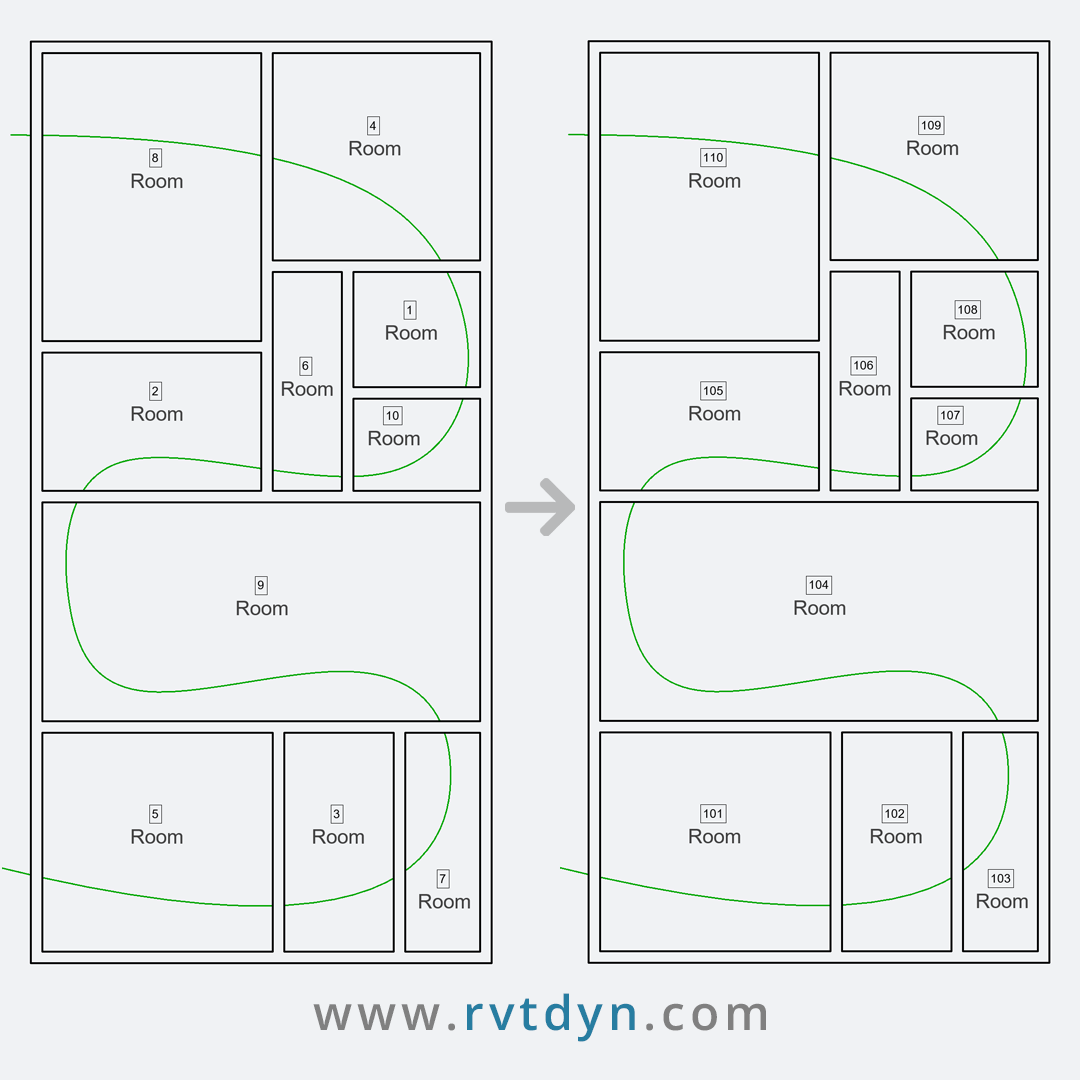
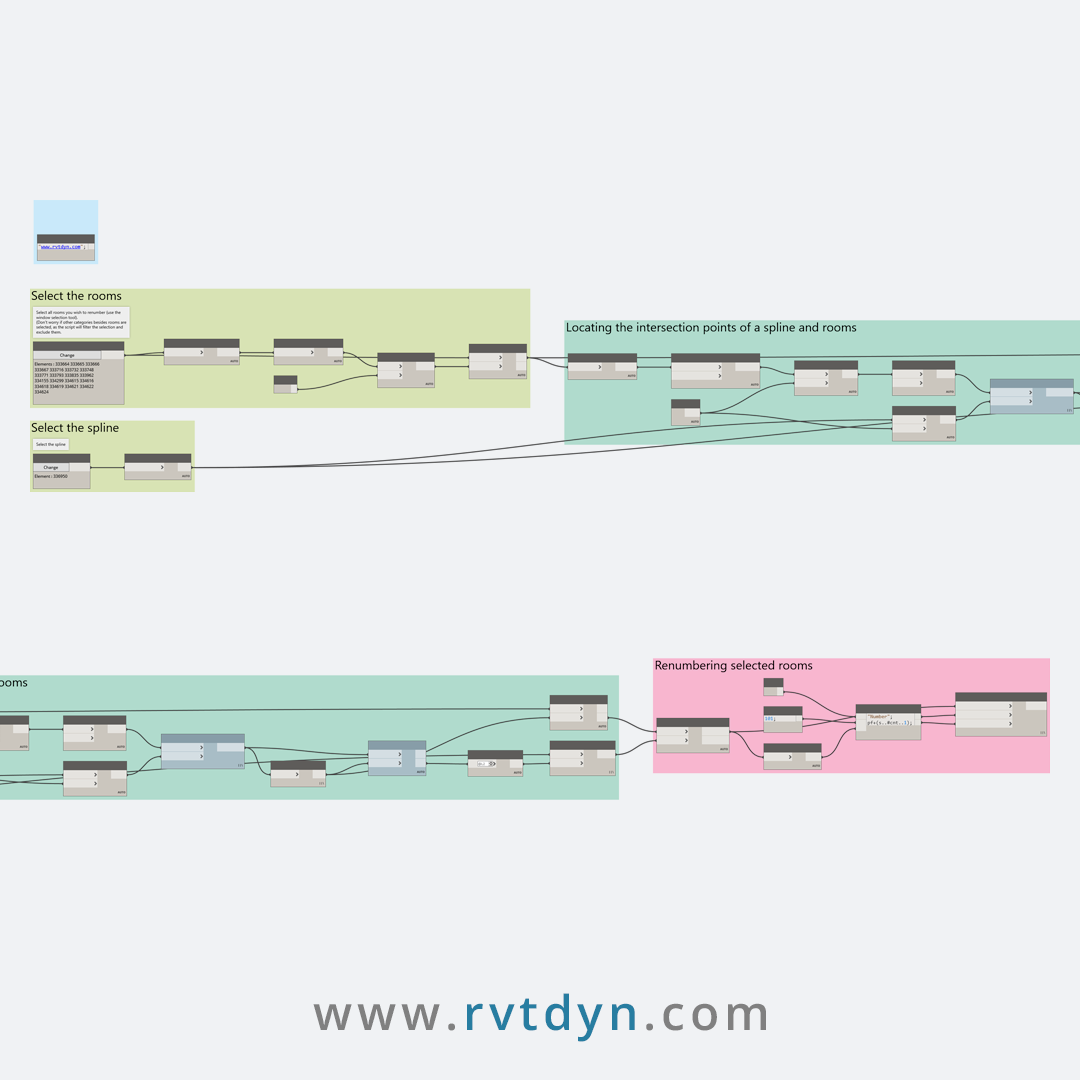



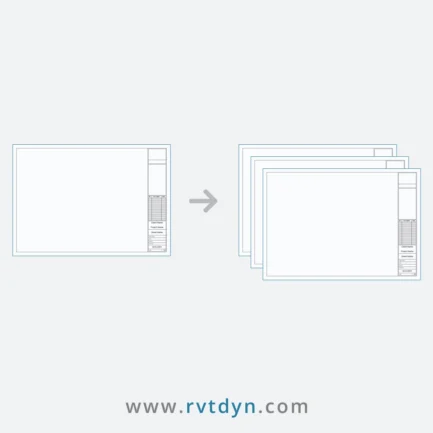
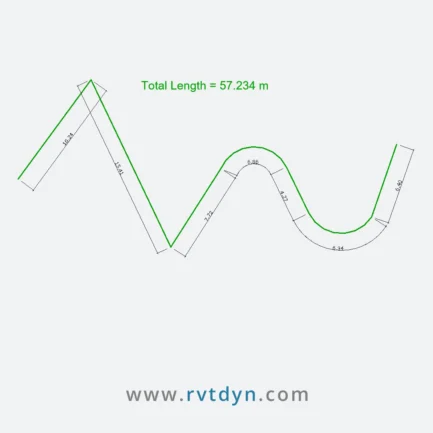
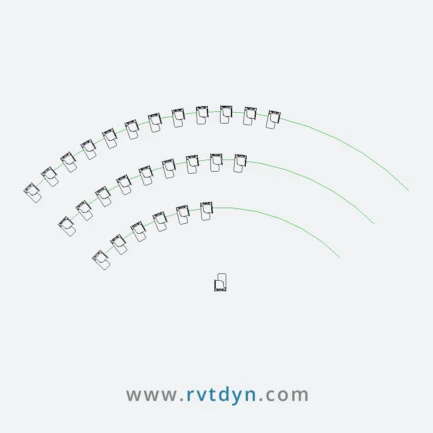
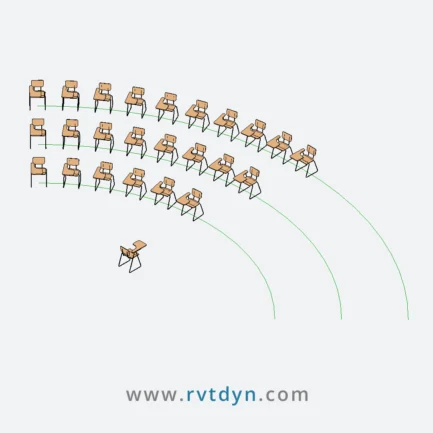
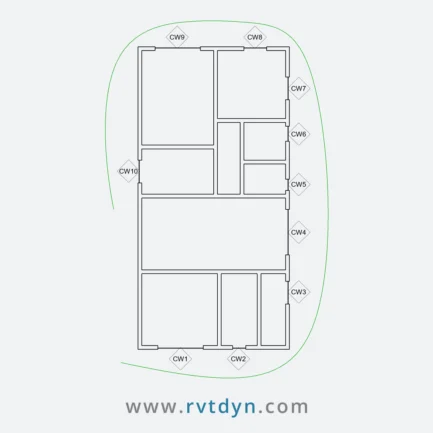
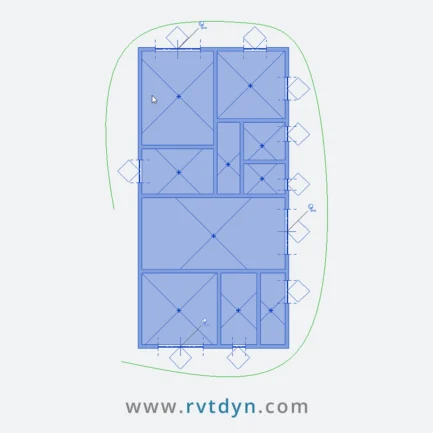
Reviews
There are no reviews yet.