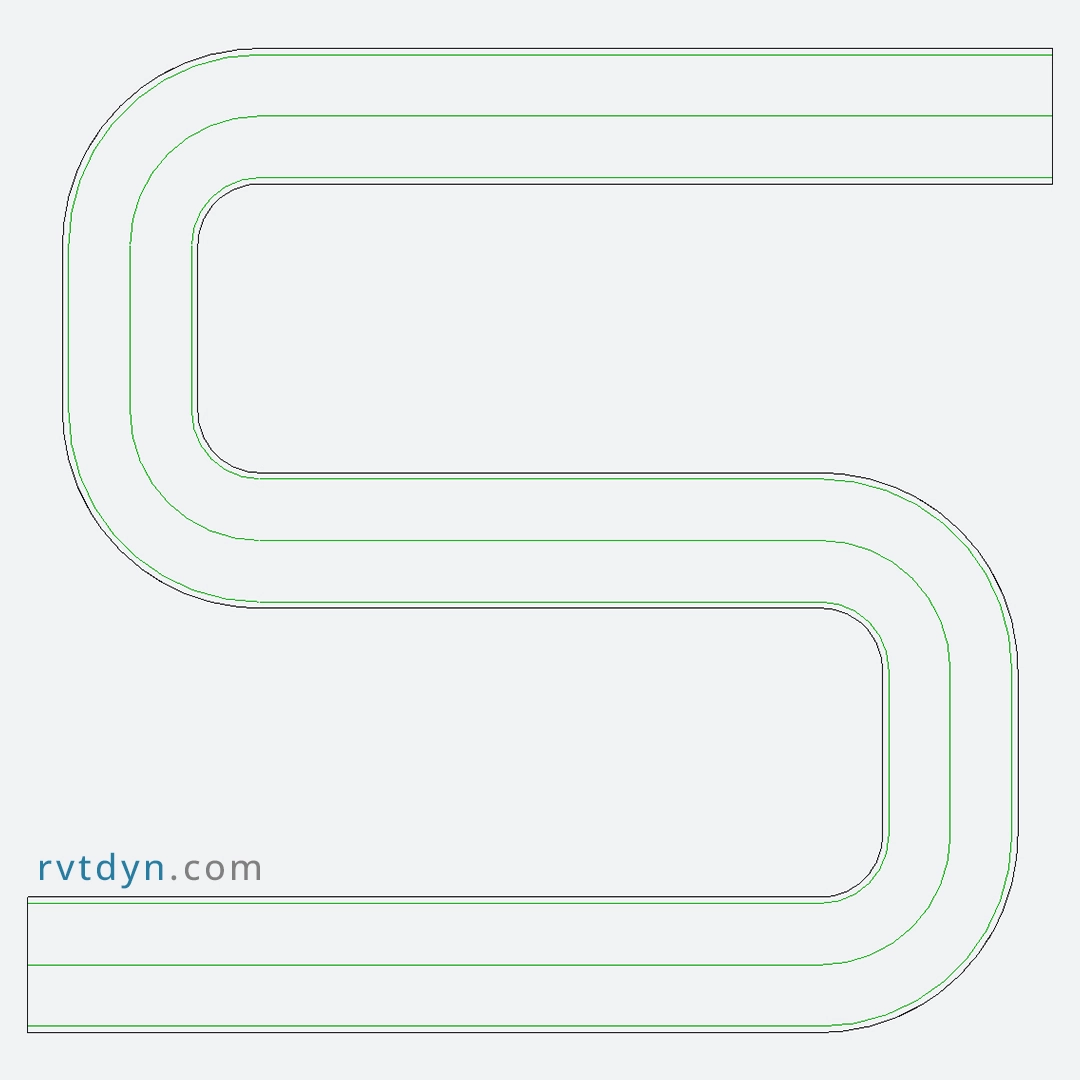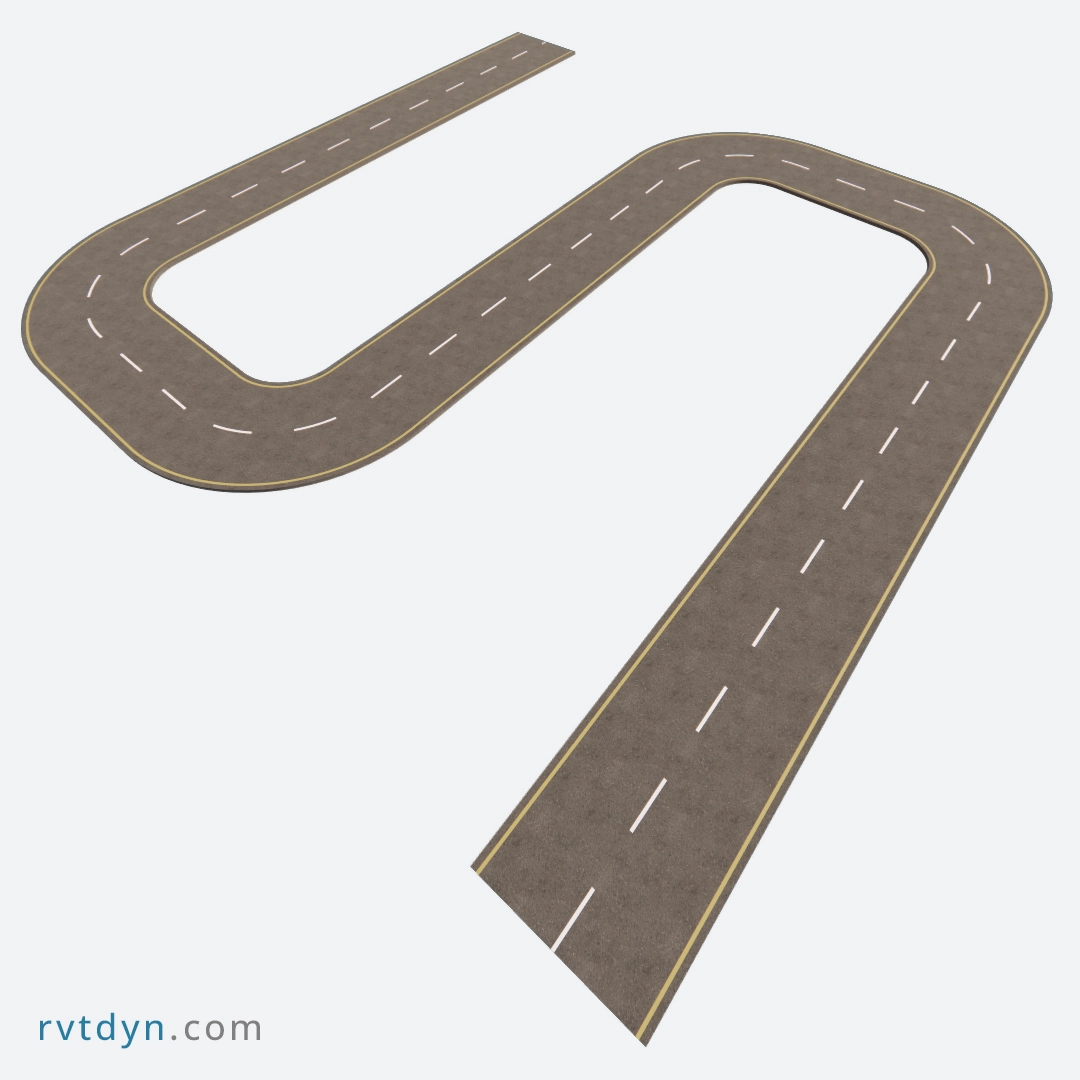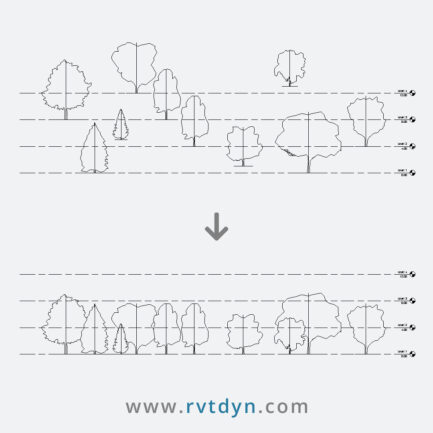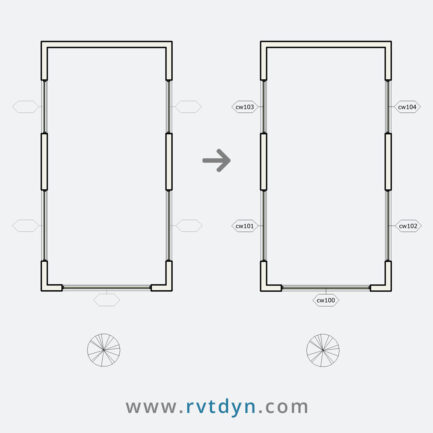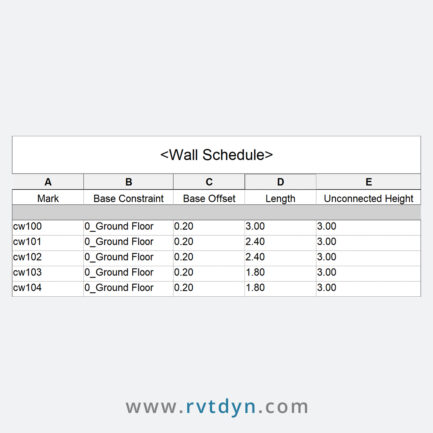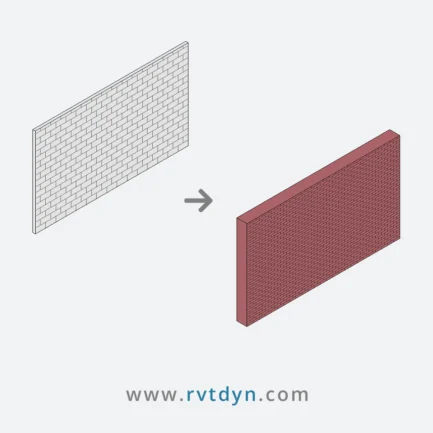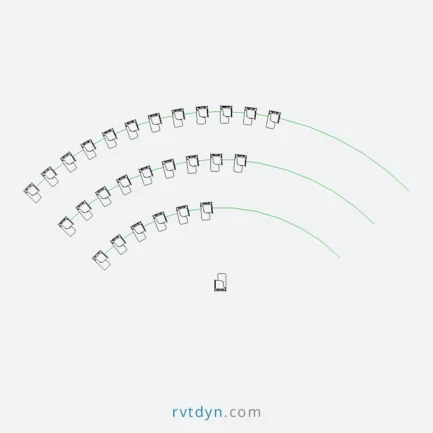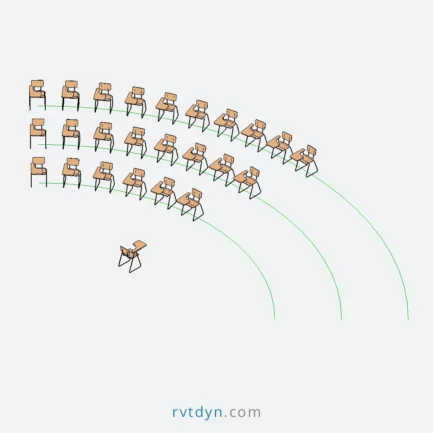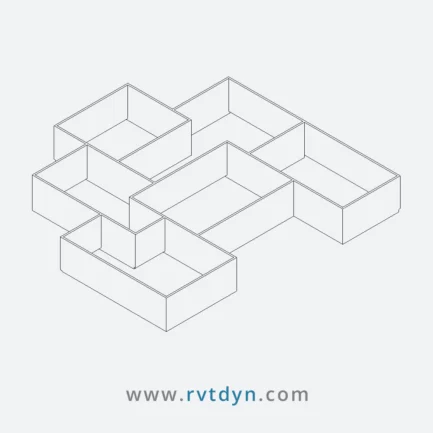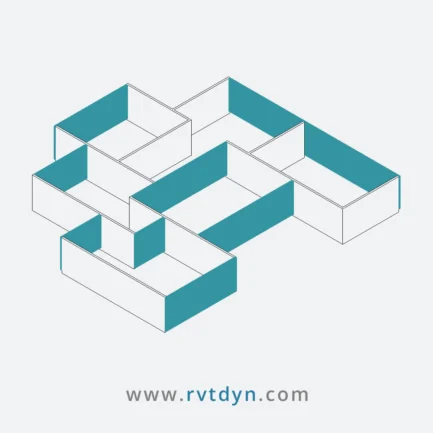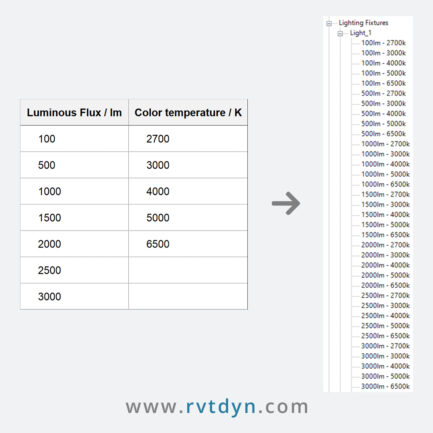⚡ Create Road Lane Markings Based on Model Lines – Smart & Fast Revit Dynamo Script
Stop wasting hours on road marking details in Revit!
This smart Revit Dynamo script allows you to create road lane markings based on model lines in just a few clicks — no need to tweak road materials or rely on external rendering tools.
Whether you’re working on urban planning, highway design, or site layouts, this tool helps you add precise solid or dashed markings directly to your project.
🎯 Why You Need This Script:
- 🕒 Save Time – Instantly generate lane markings instead of drawing or rendering them manually.
📐 Dual Options – Supports both solid and dashed road markings.
📏 Precision-Based – Aligns perfectly with your existing model lines.
🎨 No Textures Needed – Works directly inside Revit without relying on external rendering software.
🧰 Compatible with Dynamo 2.1+
🚀 Use Cases:
- Urban and highway design
- Master planning and infrastructure visualization
🧩 Need Help or More Options:
📩 Having trouble using this script? Contact us anytime — we’re happy to help!
🛠️ Need a specific Dynamo script? We also offer custom Dynamo scripting tailored to your project needs.
🔍 Looking for more scripts? Browse our full collection of Dynamo Scripts and boost your Revit workflow.