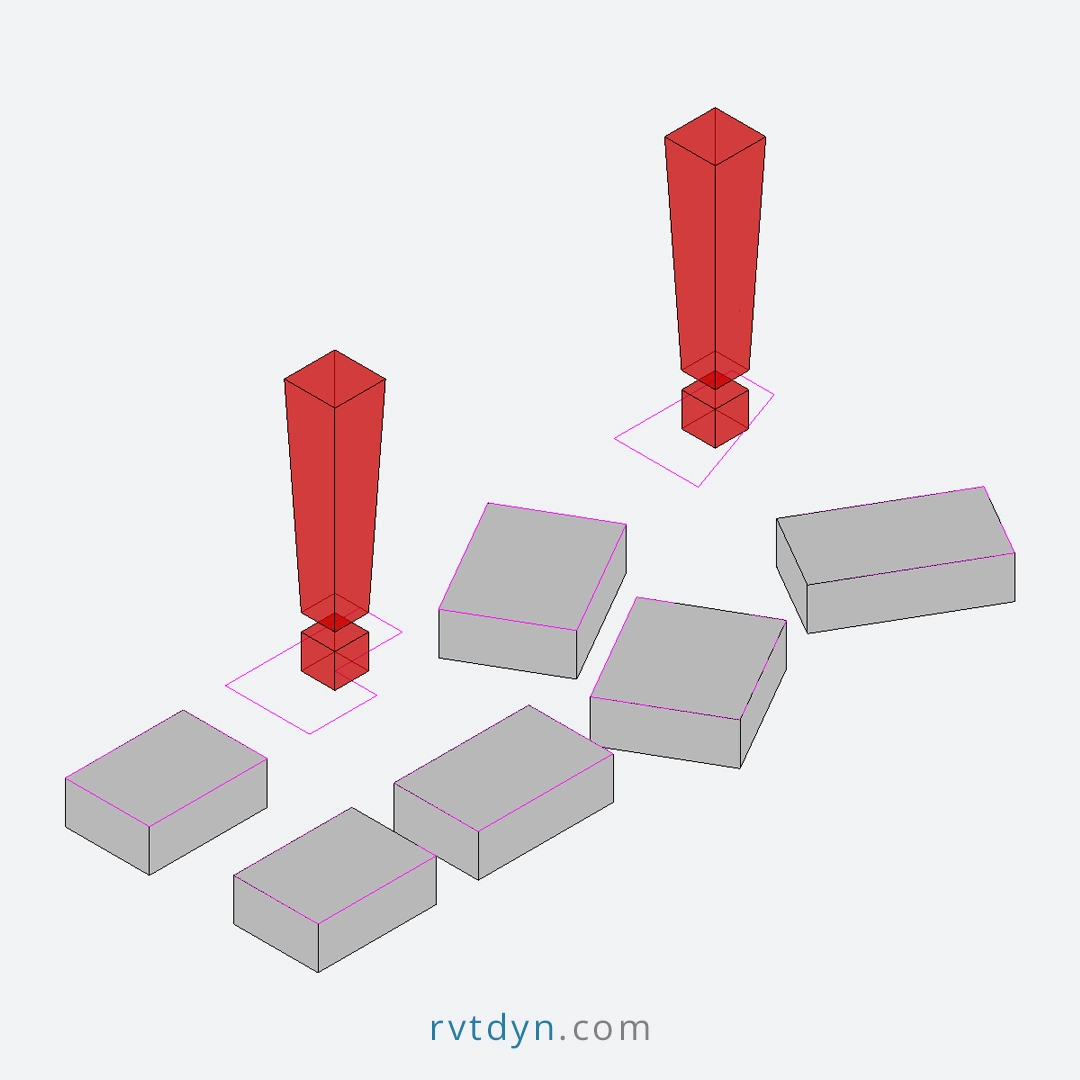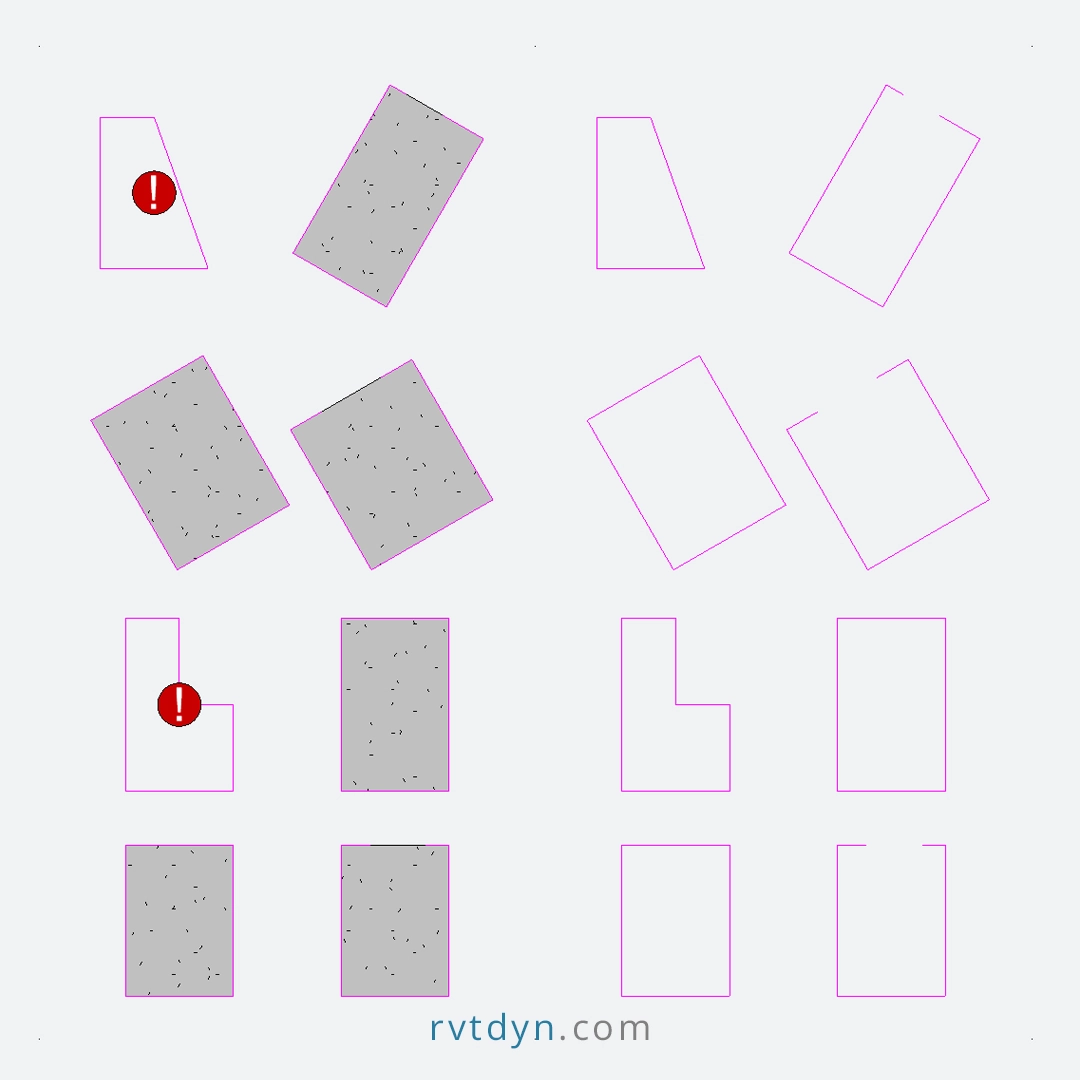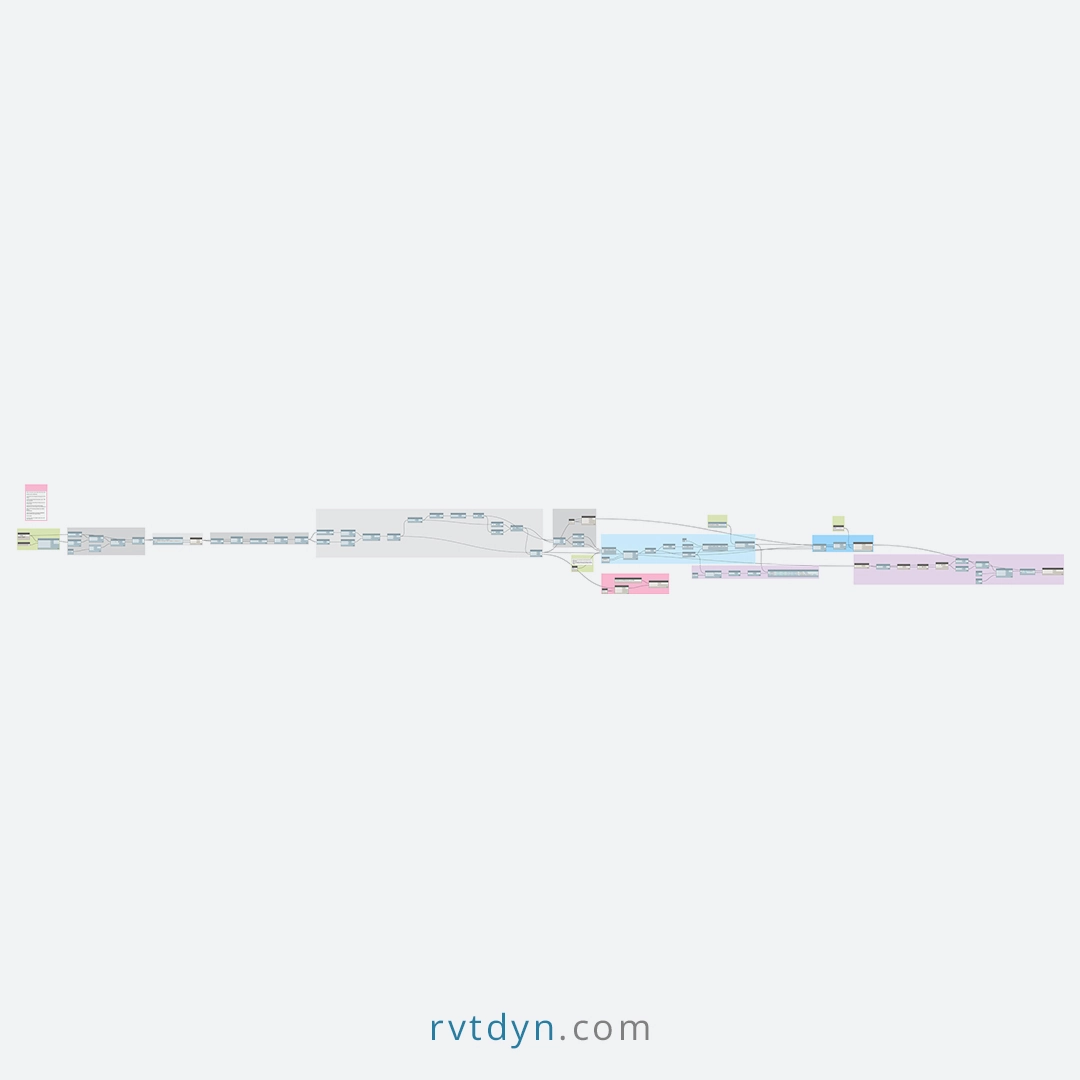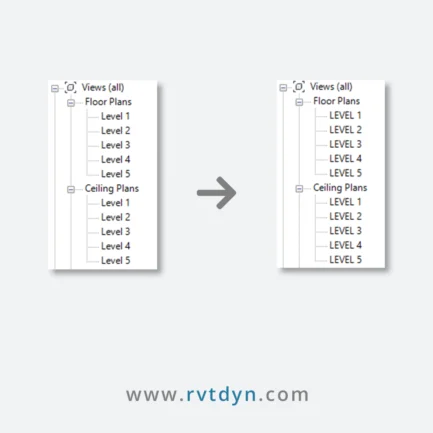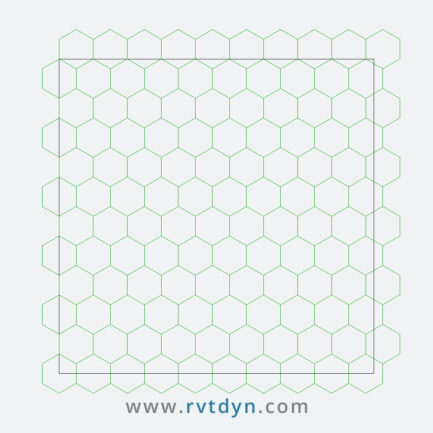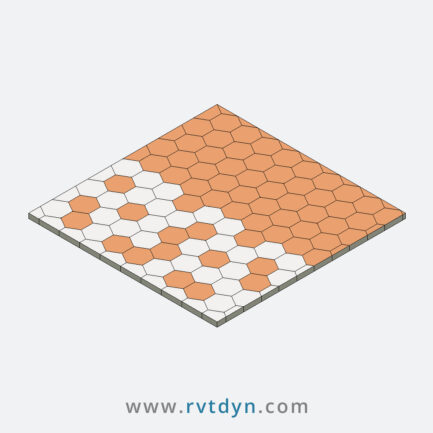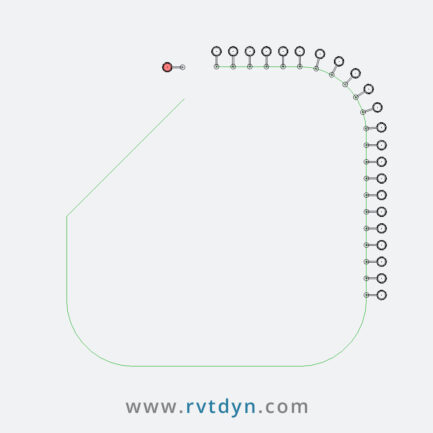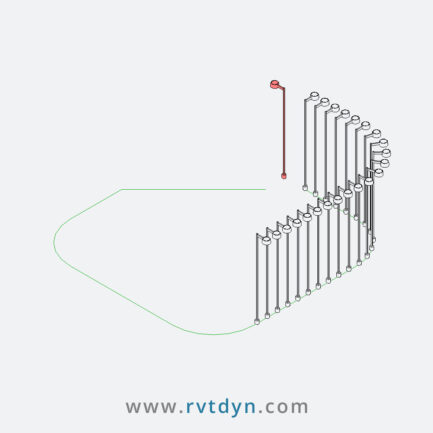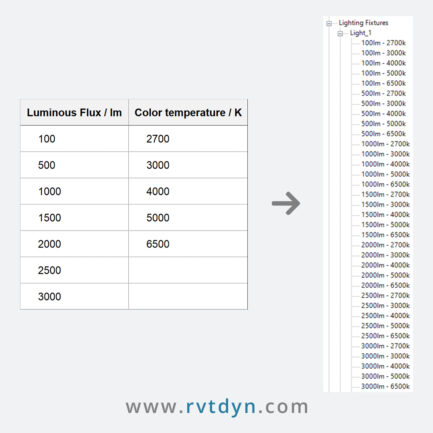🧱 Create Rectangular Footings from CAD – Dynamo Script
Create rectangular footings in Revit directly from AutoCAD geometry—accurately, quickly, and with zero manual modeling.
This Dynamo script is designed to help structural engineers and BIM modelers create rectangular footings based on polylines in a CAD file, saving hours of work on large-scale projects.
Whether your CAD file contains square or rectangular shapes—closed or open, aligned or rotated—this script intelligently reads the geometry and generates fully functional Revit footing types and instances that match your design intent.
Say goodbye to repetitive tasks and enjoy a smooth workflow that transforms AutoCAD lines into Revit-native footings in seconds
💎 Key Features:
- 📐 Supports Rectangular and Square Footings
Handles all common rectangular shapes—even with open or rotated polylines. - 🧠 Smart Geometry Recognition
Identifies polylines—filters out irregular or unsupported shapes. - 🛠️ Auto-Fixes Common Issues
Repairs broken outlines and flags invalid shapes with a warning model. - 📥 No Duplicates, No Guesswork
Generates only what’s in the AutoCAD layer—nothing more. - 🎯 Precise Placement & Rotation
Places and rotates footings exactly as drawn in the AutoCAD file. - ✅ Compatible with Dynamo 2.1+
⚙️ What the Script Does:
- Reads footing outlines from a linked AutoCAD file
- Filters outlines based on a specific AutoCAD layer
- Classifies geometry into polylines
- Repairs open shapes to ensure proper geometry creation
- Filters out irregular or unsupported shapes
- Generates footing types matching AutoCAD-defined geometry
- Places the footings in their exact positions based on AutoCAD geometry
- Rotates footings to match their original orientation in the AutoCAD file
- Flags invalid shapes with an exclamation mark model for manual designer review
💡 Why You Need This Script:
Manual footing creation from AutoCAD can be exhausting—especially on large projects.
This script automates the process, saves time, eliminates errors, and ensures your Revit model aligns perfectly with your AutoCAD layers.
Perfect for structural engineers, BIM modelers, and project teams dealing with repetitive or complex AutoCAD-based foundation geometry
📦 What’s Included:
- Dynamo Script (.dyn)
- Sample Autocad File (.dwg)
🧩 Need Help or More Options:
📩 Having trouble using this script? Contact us anytime — we’re happy to help!
🔍 Looking for more scripts? Browse our full collection of Dynamo Scripts and boost your Revit workflow.
🛠️ Need a specific Dynamo script? We also offer custom Dynamo scripting tailored to your project needs.