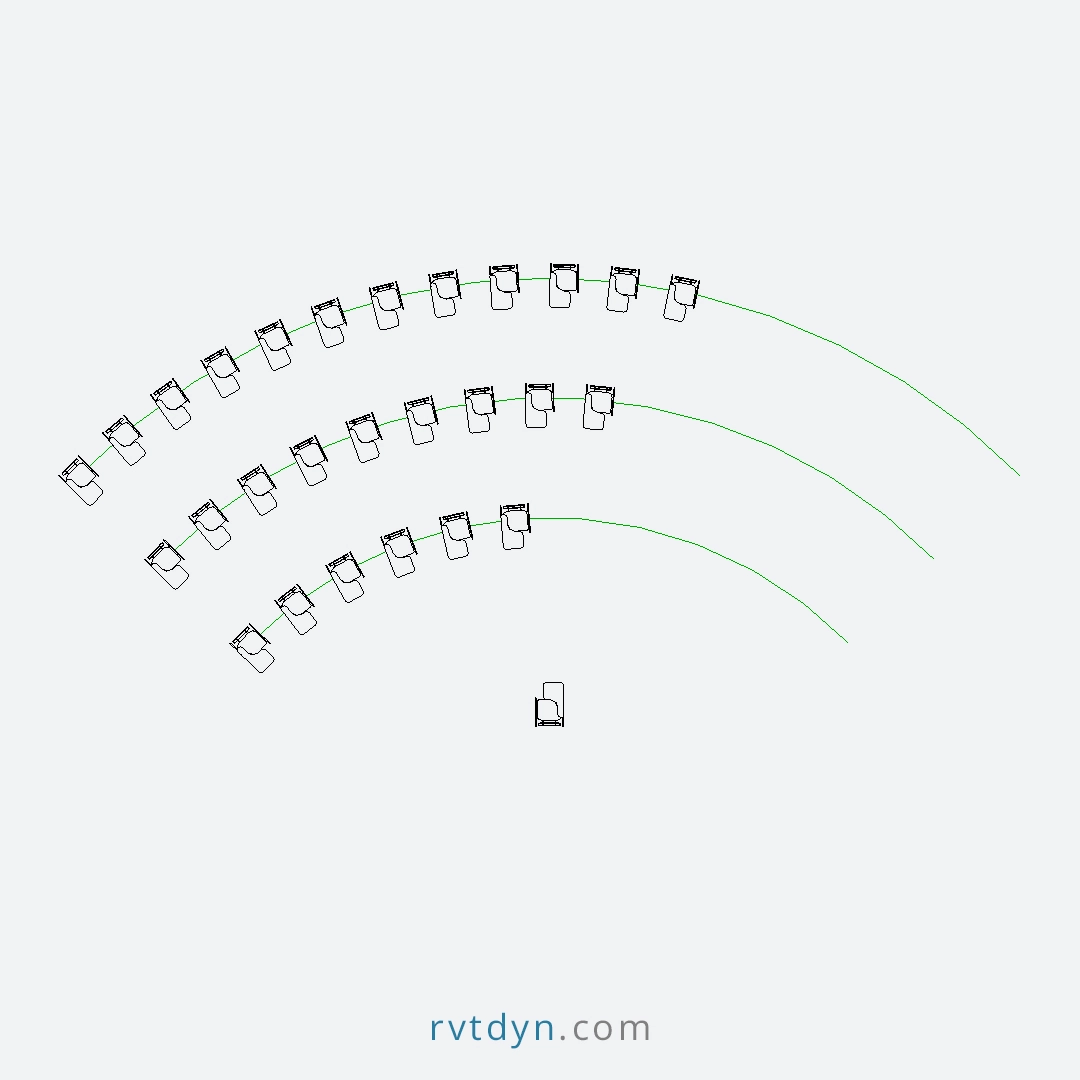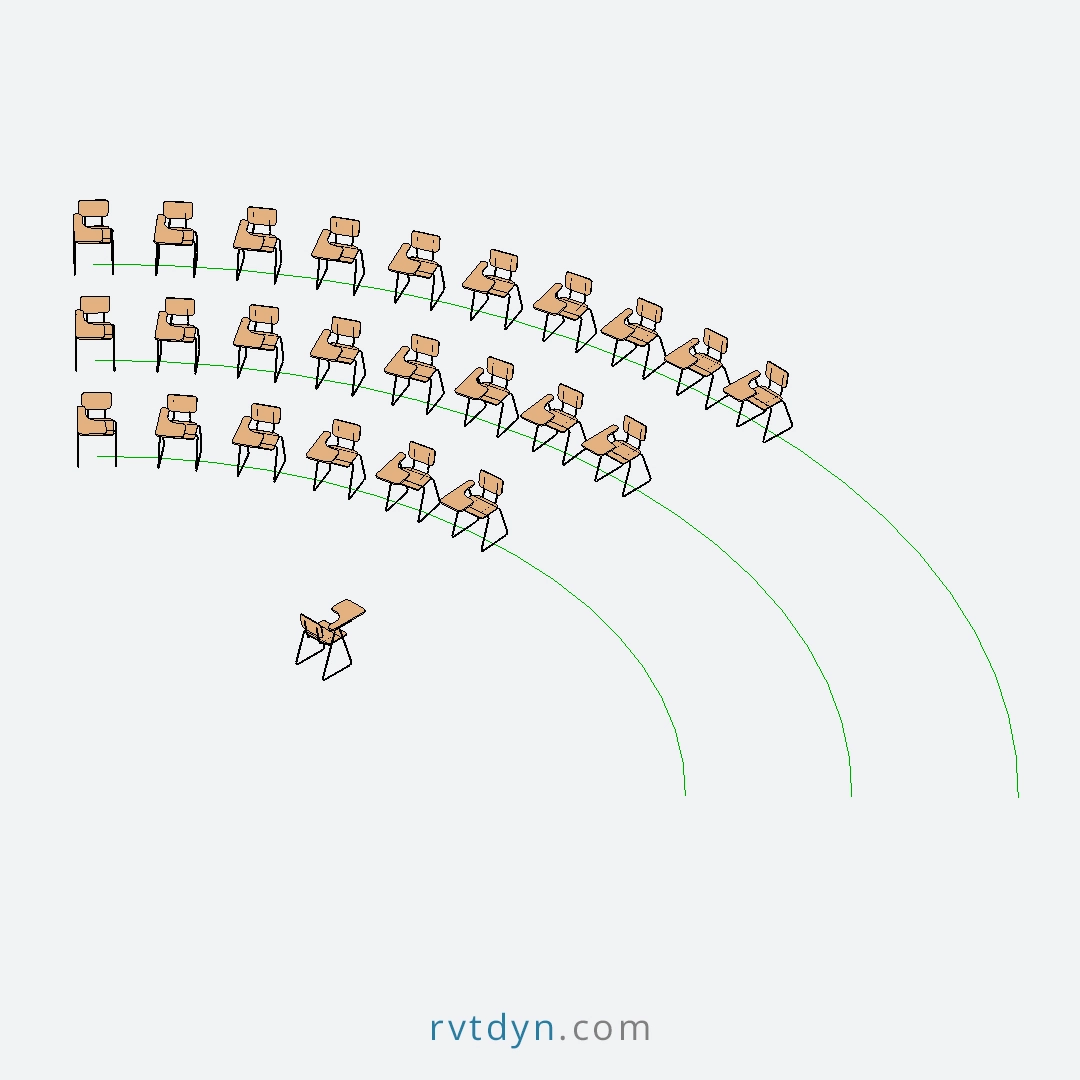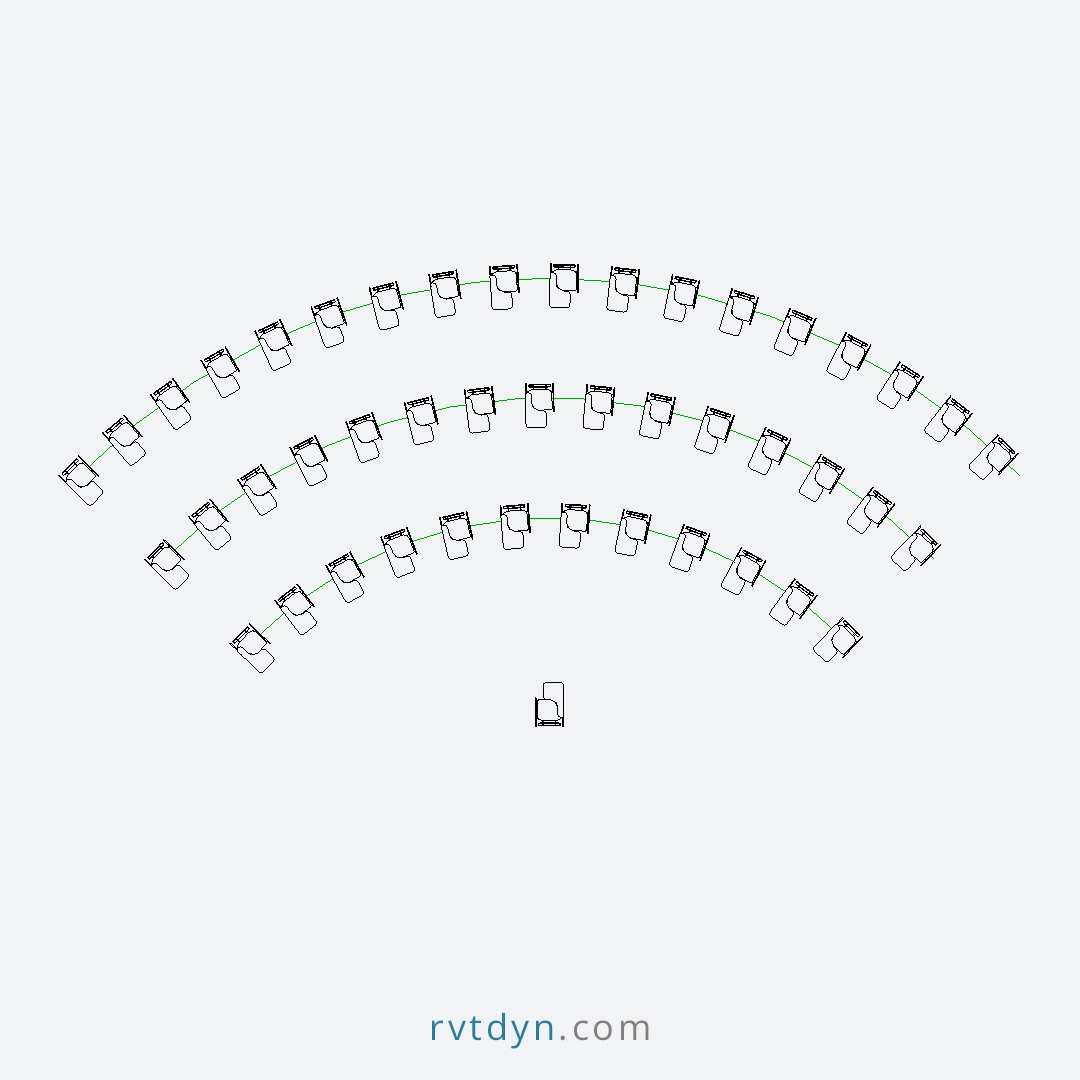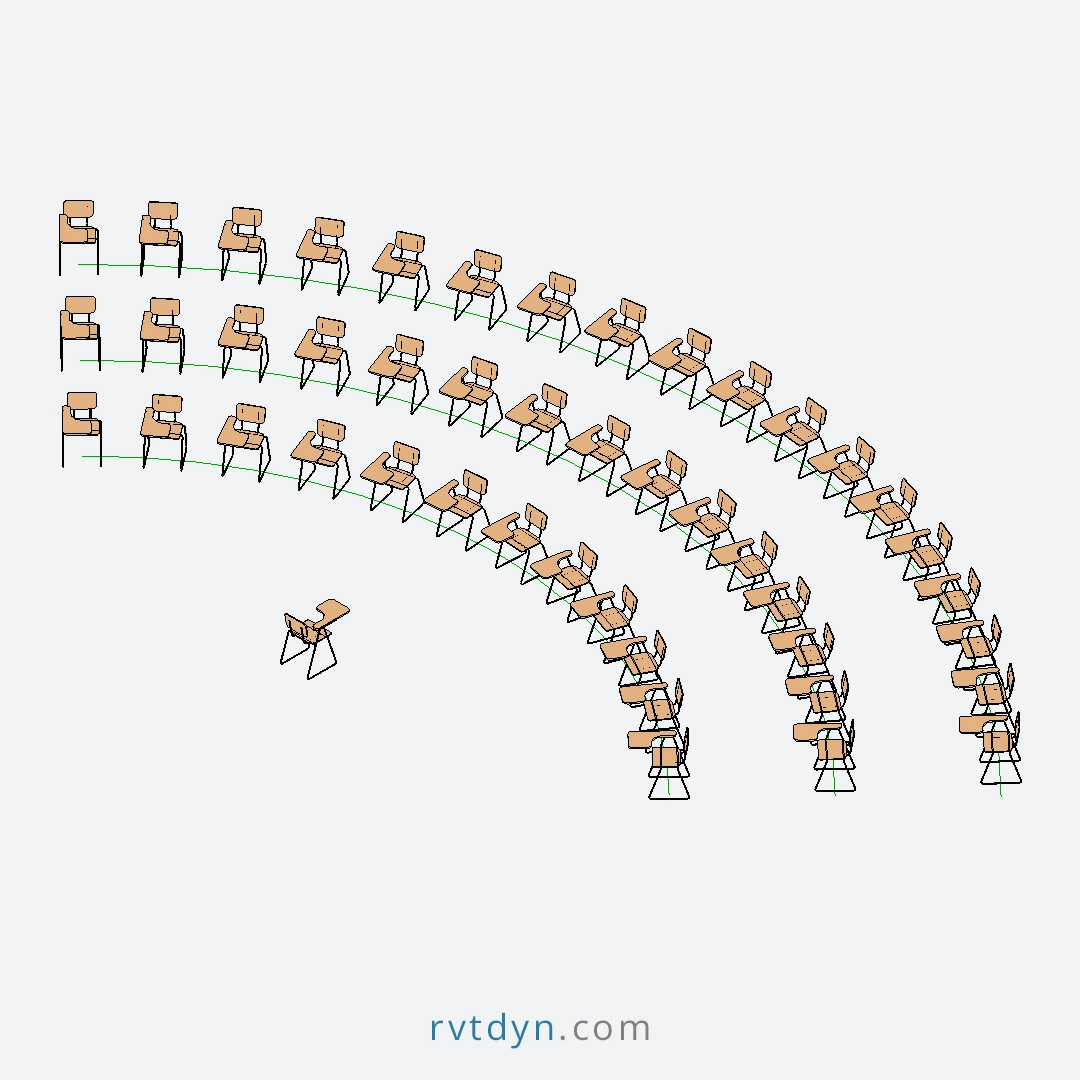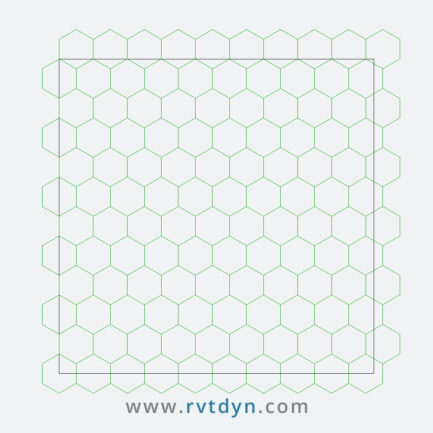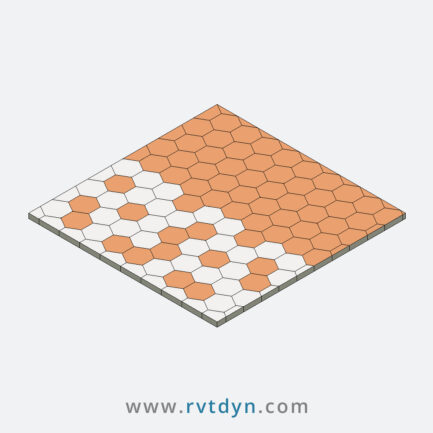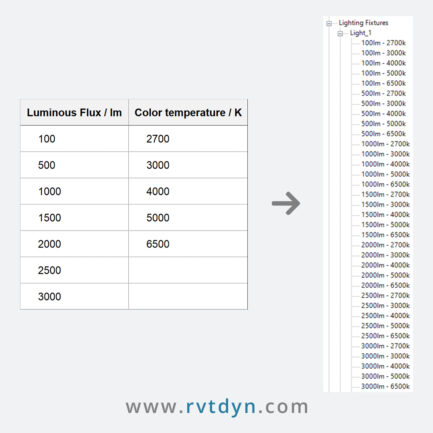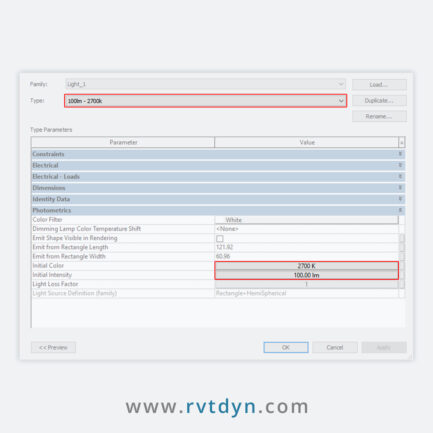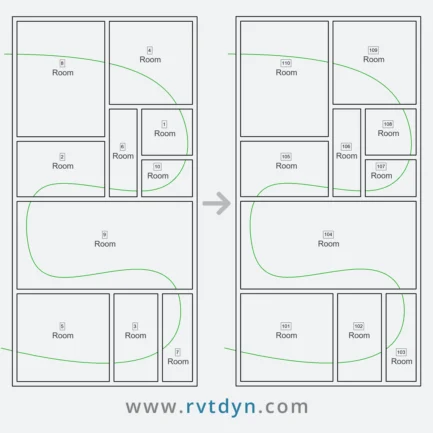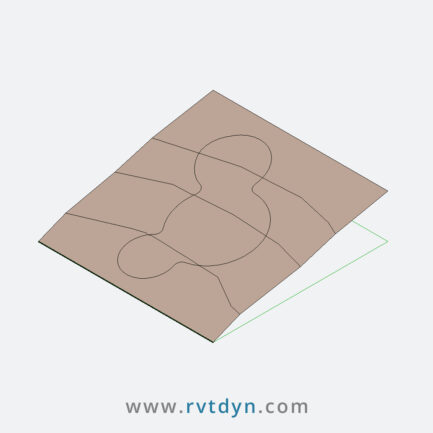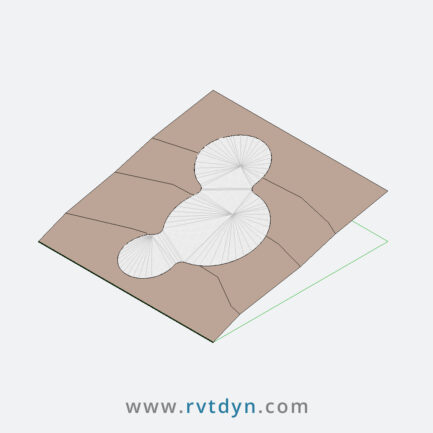🌀 Array and Rotate a Revit Element Along a Path – Dynamo Script
Array and Rotate a Revit Element quickly and precisely along any path in your Revit project. Whether you’re placing curved seating in an auditorium, lights along a facade, or columns in a complex layout, this script ensures perfect spacing, rotation, and alignment every time.
💎 Key Features:
- 📏 Array and rotate a selected Revit element along any curve, arc, or spline.
- 🔄 Apply controlled rotation for perfect alignment along the path.
- ⚡ Saves effort and hours of manual placement work.
- 🎯 Perfect for architectural, MEP, and structural repetitive elements.
⚙️ How It Works:
1️⃣ Select the path to follow.
2️⃣ Select the Revit element you want to array and rotate.
3️⃣ Set the total number of elements.
4️⃣ Set the distance between each element.
5️⃣ Run the script and let Dynamo do the work.
💡 Why You Need This Script:
Manually placing and rotating elements in Revit is time-consuming and error-prone. With Array and Rotate a Revit Element, you can complete complex arrangements in minutes, ensuring your model is both accurate and visually perfect
📦 What’s Included:
- Dynamo Script (.dyn) (Version: 2.0.4)
- Sample Revit File (.rvt) (Version: 2017)
🧩 Need Help or More Options:
📩 Having trouble using this script? Contact us anytime — we’re happy to help!
🔍 Looking for more scripts? Browse our full collection of Dynamo Scripts and boost your Revit workflow.
🛠️ Need a specific Dynamo script? We also offer custom Dynamo scripting tailored to your project needs.